Search our knowledge base, guides, features, case studies... everything!

This article explains how to create a Statement of Cleanliness report. You can issue a Statement of Cleanliness report to clients following non-licensed removal works to show that you've carried out the work and cleaned up correctly.
Note: This walkthrough uses the 'Asbestos Statement of Cleanliness v2' template.
Preview an example report using this report template
Before going on-site, complete these steps using the Dashboard.
In the office, you can complete the scope and site-description before going to the site. These will serve as as a useful reminder for your removal team when they're on site.
Navigate to the 'Scope, Site Description & Cover Photo' section.
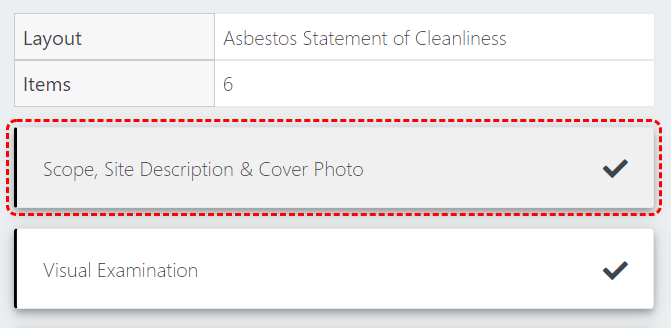
Complete the 'Location of Works' and 'Description of Works' fields
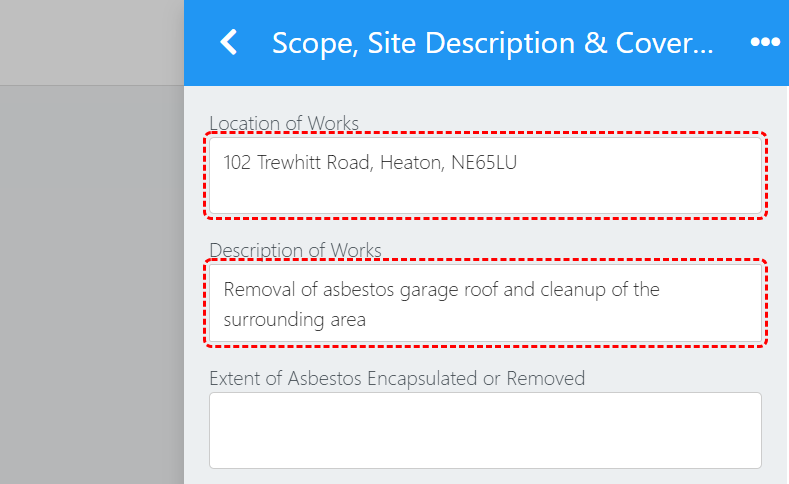
The following steps are completed on-site using the Mobile App.
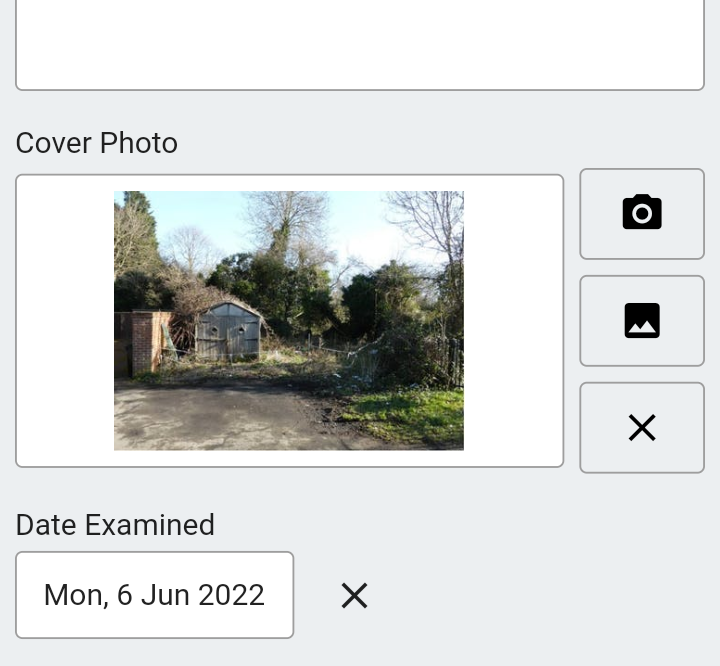
Tip: Landscape photos generally look best.
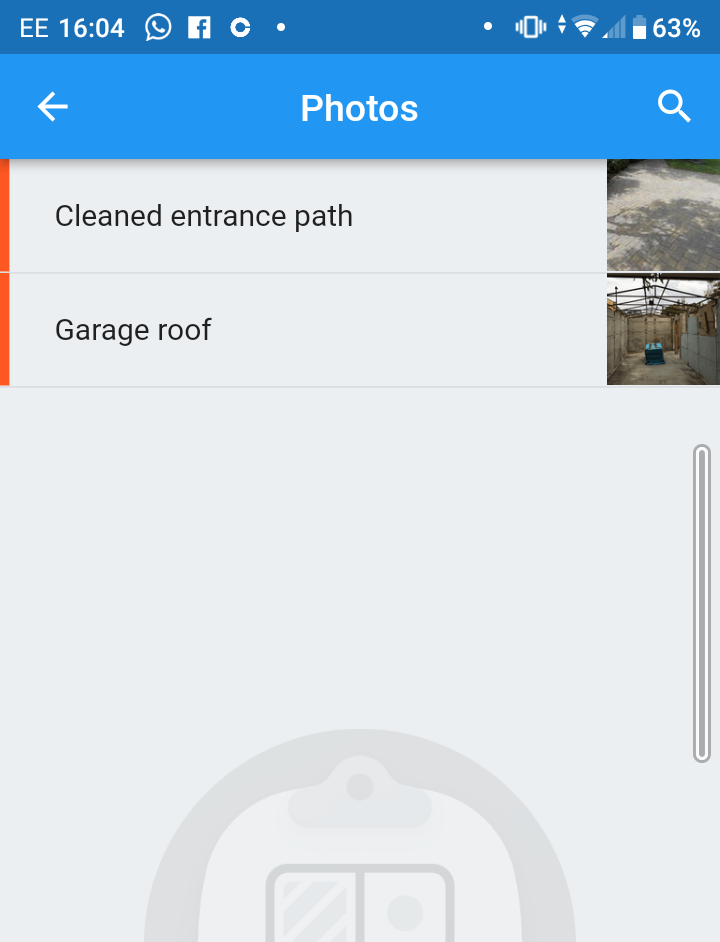
Tip: You may want to capture before and after photos or other photographic evidence, for example the work area or transit route.
Once the work is complete, the operative can sign off the report. You may ask your client to sign off the report too at this stage to indicate they're happy with the work.
After the removal works, you can either issue the report on-site using the Mobile App. Or later in the office using the Dashboard.