Search our knowledge base, guides, features, case studies... everything!

Users with Admin access can easily view and download invoices as PDF files from the dashboard.
1. Log in to the Dashboard.
2. On the navigation bar, click on Billing.
💡 The Billing page is only available to 'Admin' users. Learn more about User Permissions.

3. On your Billing page, click on Open the Billing Portal.

4. Locate the required invoice in the Invoice History section.
💡 Click View more to see older invoices
5. Click the invoice you want to print.

6. Click Download Invoice to download your invoice as a PDF file.
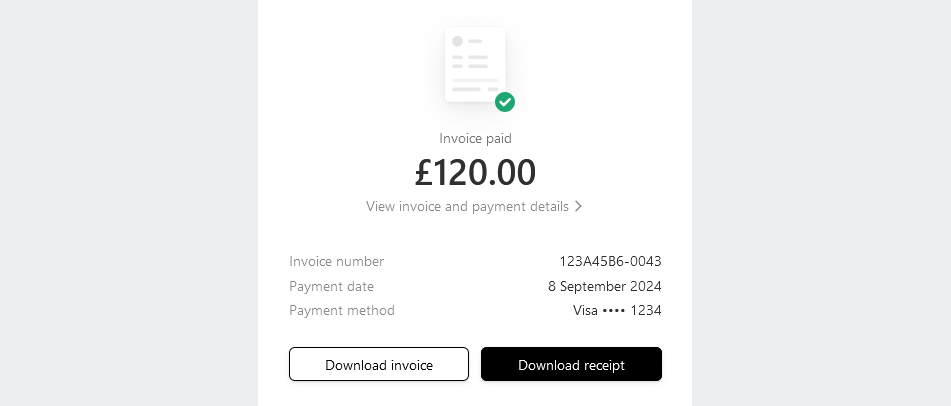
Your PDF invoice will be downloaded to the /downloads folder on your computer.
💡 Tax details will be included where appropriate, depending on your country.